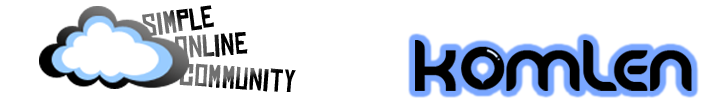Gozilla
NyuKom

Posts : 80
Join date : 2010-07-25
 |  22/12/2010, 11:43 22/12/2010, 11:43 | | |
| Nyebelin emang.. disaat lagi mau sharing file antar LAN.. tiba2 gak bisa.. pas nyoba Windows Firewall di Control Panel. ternyata keluar alert seperti dibawah ini  * Windows Firewall/Internet Connection Sharing (ICS), service ini tidak tampil pada menu Control Panel. * Windows Firewall/Internet Connection Sharing (ICS), service ini tidak tampil pada menu Control Panel.
* Windows Firewall/Internet Connection Sharing (ICS), service ini dapat ditampilkan namun tidak dapat dijalankan
“Windows cannot start the Windows Firewall/Internet Connection Services (ICS) service”
* Anda menerima pesan kesalahan ketika Anda mencoba mengakses setting Windows Firewall :
“Due to an unidentified problem, Windows cannot display Windows Firewall settings.”Kalo gue bener.. mungkin tips gue dibawah ini bisa sedikit membantu.. silakeun disimak..  Metode I : 1. Klik Start > Run, ketik cmd, OK. 2. Pada command prompt, ketik perintah dibawah ini dan akhiri ENTER: Rundll32 setupapi,InstallHinfSection Ndi-Steelhead 132 %windir%\inf\netrass.inf 3. R estart Windows, 4. Klik Start > Run, ketik cmd, OK. 5. Pada command prompt, ketik perintah dibawah ini dan akhiri ENTER: Netsh firewall reset 6. Klik Start > Run, ketik f irewall.cpl dan tekan ENTER, sampai disini mudah-mudahan Windows Firewall akan tampil seperti semula METODE II : Metode ini ada dengan menggunakan atau memodify registry yaitu dengan cara seperti dibawah ini : 1. Copy text dibawah ini ke Notepad, - Code:
-
Windows Registry Editor Version 5.00
[-HKEY_LOCAL_MACHINE\SYSTEM\CurrentControlSet\Services\SharedAccess]
[HKEY_LOCAL_MACHINE\SYSTEM\CurrentControlSet\Services\SharedAccess]
"DependOnGroup"=hex(7):00,00
"DependOnService"=hex(7):4e,00,65,00,74,00,6d,00,61,00,6e,00,00,00,57,00,69,00,\
6e,00,4d,00,67,00,6d,00,74,00,00,00,00,00
"Description"="Provides network address translation, addressing, name resolution and/or intrusion prevention services for a home or small office network."
"DisplayName"="Windows Firewall/Internet Connection Sharing (ICS)"
"ErrorControl"=dword:00000001
"ImagePath"=hex(2):25,00,53,00,79,00,73,00,74,00,65,00,6d,00,52,00,6f,00,6f,00,\
74,00,25,00,5c,00,73,00,79,00,73,00,74,00,65,00,6d,00,33,00,32,00,5c,00,73,\
00,76,00,63,00,68,00,6f,00,73,00,74,00,2e,00,65,00,78,00,65,00,20,00,2d,00,\
6b,00,20,00,6e,00,65,00,74,00,73,00,76,00,63,00,73,00,00,00
"ObjectName"="LocalSystem"
"Start"=dword:00000002
"Type"=dword:00000020
[HKEY_LOCAL_MACHINE\SYSTEM\CurrentControlSet\Services\SharedAccess\Epoch]
"Epoch"=dword:00002cd0
[HKEY_LOCAL_MACHINE\SYSTEM\CurrentControlSet\Services\SharedAccess\Parameters]
"ServiceDll"=hex(2):25,00,53,00,79,00,73,00,74,00,65,00,6d,00,52,00,6f,00,6f,\
00,74,00,25,00,5c,00,53,00,79,00,73,00,74,00,65,00,6d,00,33,00,32,00,5c,00,\
69,00,70,00,6e,00,61,00,74,00,68,00,6c,00,70,00,2e,00,64,00,6c,00,6c,00,00,\
00
[HKEY_LOCAL_MACHINE\SYSTEM\CurrentControlSet\Services\SharedAccess\Parameters\FirewallPolicy]
[HKEY_LOCAL_MACHINE\SYSTEM\CurrentControlSet\Services\SharedAccess\Parameters\FirewallPolicy\DomainProfile]
[HKEY_LOCAL_MACHINE\SYSTEM\CurrentControlSet\Services\SharedAccess\Parameters\FirewallPolicy\DomainProfile\AuthorizedApplications]
[HKEY_LOCAL_MACHINE\SYSTEM\CurrentControlSet\Services\SharedAccess\Parameters\FirewallPolicy\DomainProfile\AuthorizedApplications\List]
"%windir%\\system32\\sessmgr.exe"="%windir%\\system32\\sessmgr.exe:*:enabled:@xpsp2res.dll,-22019"
[HKEY_LOCAL_MACHINE\SYSTEM\CurrentControlSet\Services\SharedAccess\Parameters\FirewallPolicy\StandardProfile]
[HKEY_LOCAL_MACHINE\SYSTEM\CurrentControlSet\Services\SharedAccess\Parameters\FirewallPolicy\StandardProfile\AuthorizedApplications]
[HKEY_LOCAL_MACHINE\SYSTEM\CurrentControlSet\Services\SharedAccess\Parameters\FirewallPolicy\StandardProfile\AuthorizedApplications\List]
"%windir%\\system32\\sessmgr.exe"="%windir%\\system32\\sessmgr.exe:*:enabled:@xpsp2res.dll,-22019"
[HKEY_LOCAL_MACHINE\SYSTEM\CurrentControlSet\Services\SharedAccess\Setup]
"ServiceUpgrade"=dword:00000001
[HKEY_LOCAL_MACHINE\SYSTEM\CurrentControlSet\Services\SharedAccess\Setup\InterfacesUnfirewalledAtUpdate]
"All"=dword:00000001
[HKEY_LOCAL_MACHINE\SYSTEM\CurrentControlSet\Services\SharedAccess\Enum]
"0"="Root\\LEGACY_SHAREDACCESS\\0000"
"Count"=dword:00000001
"NextInstance"=dword:00000001
dan simpan dengan nama file Shareaccess.reg, ingat..!! ubah Save as type jadi All Files. 2. Kilik ganda pada Shareaccess.reg, untuk menggabungkan isi file ini ke dalam registri yang berfungsi membuat entri Windows Firewall 3. Restart Windows 4. Klik Start > Run, ketik cmd, OK. 5. Pada command prompt, ketik perintah dibawah ini dan akhiri ENTER: Netsh firewall reset 6. Klik Start > Run, ketik firewall.cpl dan tekan ENTER 7. Selesai. |
|